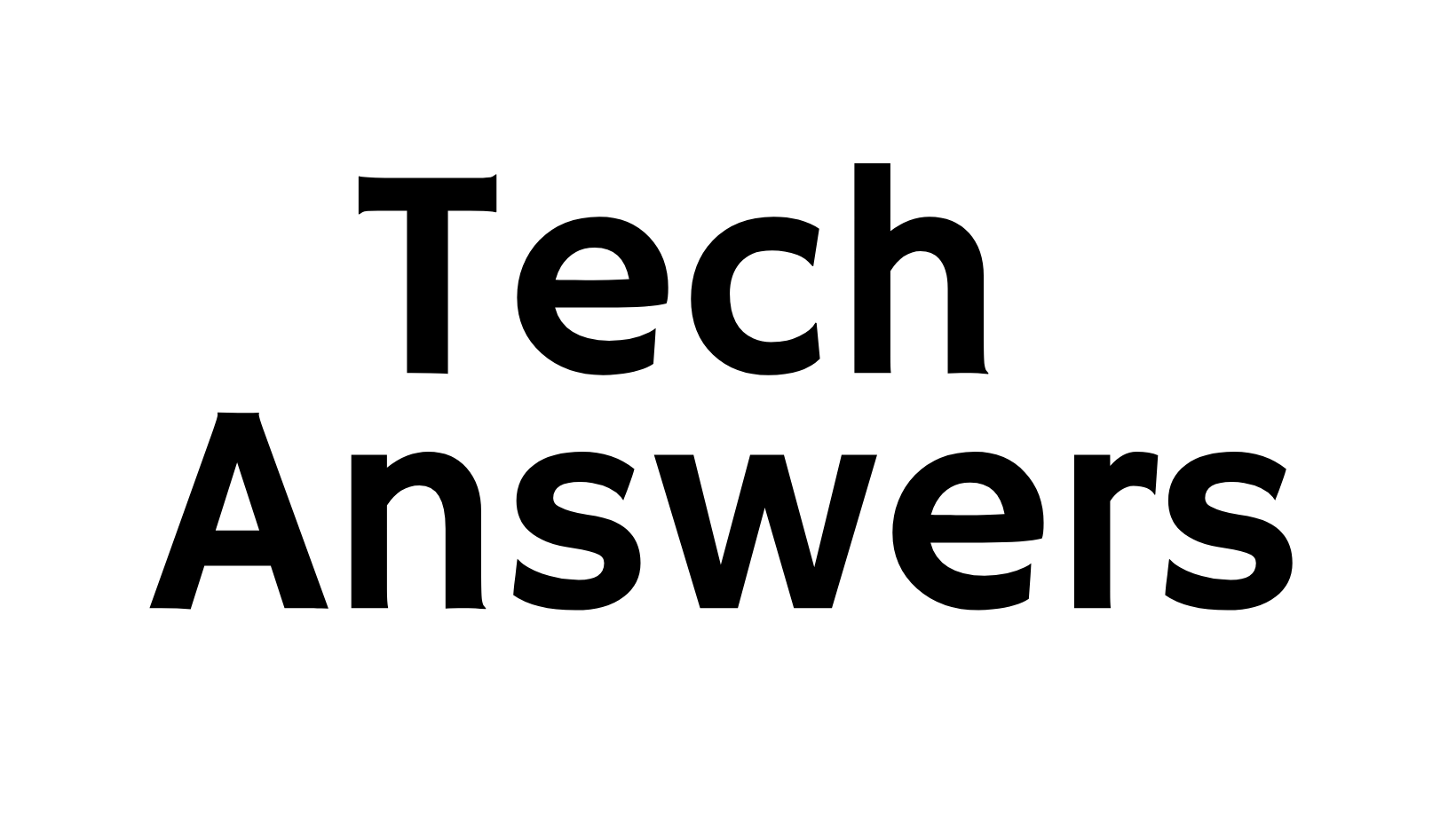What is a Docker Compose File: A Practical Guide for Streamlining Containerized Development
Discover the purpose and benefits of a Docker Compose file, a tool that simplifies containerized development and deployment. Learn how it streamlines your workflow and enables easy collaboration with a concise YAML configuration.

In the world of containerization, Docker has revolutionized the way we build and deploy applications. But as your projects grow in size and complexity, managing multiple containers can become challenging. This is where Docker Compose comes to the rescue. In this article, we'll explore what a Docker Compose file is, how it works, and why it should be an essential part of your containerized development toolkit.
What is a Docker Compose File?
A Docker Compose file (docker-compose.yml) is a configuration file that defines and manages multi-container Docker applications. It allows you to define the services, networks, volumes, and dependencies required for your application to run efficiently. With Docker Compose, you can create, start, and stop multiple containers with a single command, making it easier to manage complex application setups.
How Does Docker Compose Work?
Docker Compose uses a simple and intuitive YAML-based syntax to describe your application's structure and requirements. Each service within the Compose file represents a separate container running a specific task, such as a web server, database, or backend API. By defining these services in a Compose file, you can launch and manage them collectively, ensuring seamless integration between containers.
Benefits of Using Docker Compose:
Streamlined Development Workflow:
With Docker Compose, you can define your entire application stack in a single file, eliminating the need for complex shell scripts or manual setup. This enables developers to easily reproduce the development environment locally, ensuring consistency across different machines.
Scalability and Portability:
Docker Compose allows for horizontal scaling by replicating services across multiple containers. Additionally, Compose files can be easily shared and executed on different systems, streamlining collaboration and ensuring a consistent build experience.
Easy Service Configuration:
Through the Compose file, you can specify various parameters for each service, such as environment variables, ports, volume mounts, and dependencies. This makes it simple to configure and tweak individual containers without affecting others in the stack.
Automated Dependency Management:
Docker Compose automatically manages dependencies among containers, ensuring they start up in the correct order and can communicate with each other effortlessly. This simplifies complex setups involving interconnected services.
Getting Started with Docker Compose:
To get started with Docker Compose, ensure you have Docker installed on your machine. Create a new file named 'docker-compose.yml' in your project's root directory and define your services, networks, volumes, and their respective configurations. Once done, run the command 'docker-compose up' to launch your application stack. Docker Compose will automatically create and manage the necessary containers based on the defined configuration.
Conclusion:
Docker Compose is a crucial tool for managing containerized development environments, making it easier to orchestrate, scale, and collaborate on multi-container applications. By utilizing a concise YAML configuration file, developers can streamline their workflow, improve portability, and automate dependency management. Incorporating Docker Compose into your toolkit empowers you to embrace the full potential of containerization while ensuring efficient and scalable application deployments.