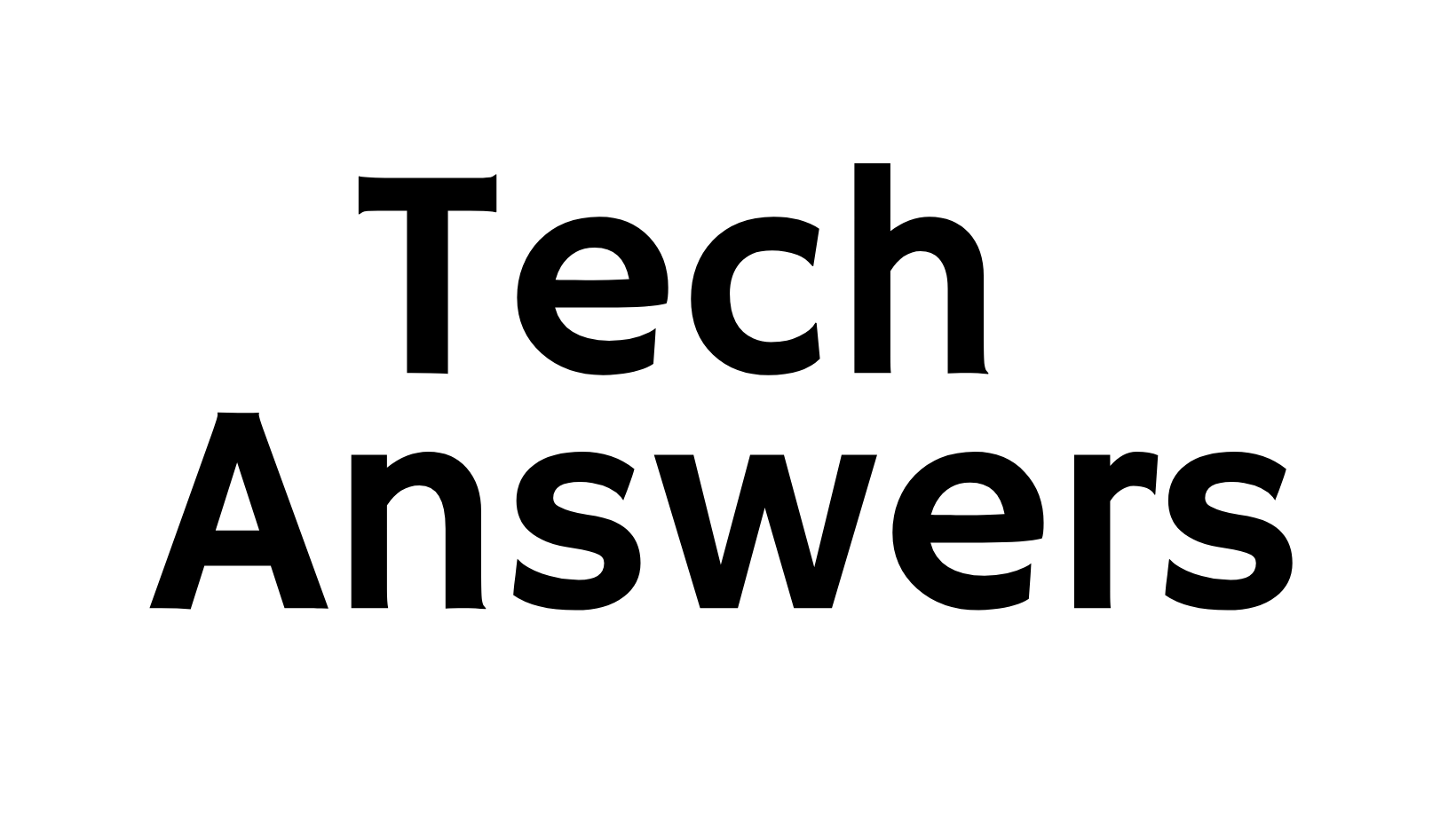What Does Docker Compose Up Do?
Discover the power of Docker Compose Up and how it simplifies container management. Learn how this command brings your multi-container applications to life with ease.

Are you looking for an efficient way to manage your containerized applications? Look no further than Docker Compose Up! In this article, we will explore what Docker Compose Up does and how it can simplify your container management process. Whether you're a developer, system administrator, or simply someone interested in practical tech solutions, understanding Docker Compose Up is essential. Let's dive in!
Understanding Docker Compose:
Docker Compose is a tool that allows you to define multi-container applications using a simple YAML file. With Docker Compose, you can easily configure and run multiple containers that work together, creating complex environments with just a few commands. It eliminates the need for manually configuring and orchestrating individual containers, making it a valuable tool for developers and system administrators.
Getting Started with Docker Compose Up:
Once you have defined your multi-container application in a Docker Compose file, the next step is to bring these containers to life using the Docker Compose Up command. This command reads the instructions from your Docker Compose file, pulls the necessary images from Docker Hub (or a private registry), and starts the specified containers.
Simplifying Container Management:
Docker Compose Up simplifies container management by automating the creation and configuration of multiple containers. It ensures that all the containers within your application are started in the correct order and have the required network connections and dependencies set up. This eliminates the need for manual intervention and reduces the chances of errors or misconfigurations.
Real-Life Example:
Imagine you have developed a web application that consists of frontend, backend, and database components, each running in separate containers. Instead of starting each container individually, you can define the services and their configurations in a Docker Compose file. Then, by simply running the Docker Compose Up command, all the containers will be created, connected, and ready to use.
Additional Docker Compose Up Features:
- Continuous Monitoring: Docker Compose Up continuously monitors the state of your containers and automatically restarts them if they fail or crash.
- Configuration Changes: If you update your Docker Compose file to modify container configurations, Docker Compose Up will apply these changes without having to recreate the entire environment.
- Logging and Output: Docker Compose Up provides detailed logs and output, allowing you to monitor the status of your containers and troubleshoot any issues that may arise.
Conclusion:
Docker Compose Up is a powerful tool that simplifies container management by automating the creation and configuration of multi-container applications. Whether you're a developer needing to spin up complex environments or a system administrator looking for a streamlined solution, Docker Compose Up is an essential command to have in your toolkit. With just a few simple commands, you can bring your containerized applications to life and focus on what matters most – developing and deploying innovative solutions.
So, why wait? Dive into the world of Docker Compose Up and unlock the potential of efficient container management!
Note: Remember to install Docker Compose on your system before using this command. Visit the official Docker documentation for installation instructions tailored to your operating system.