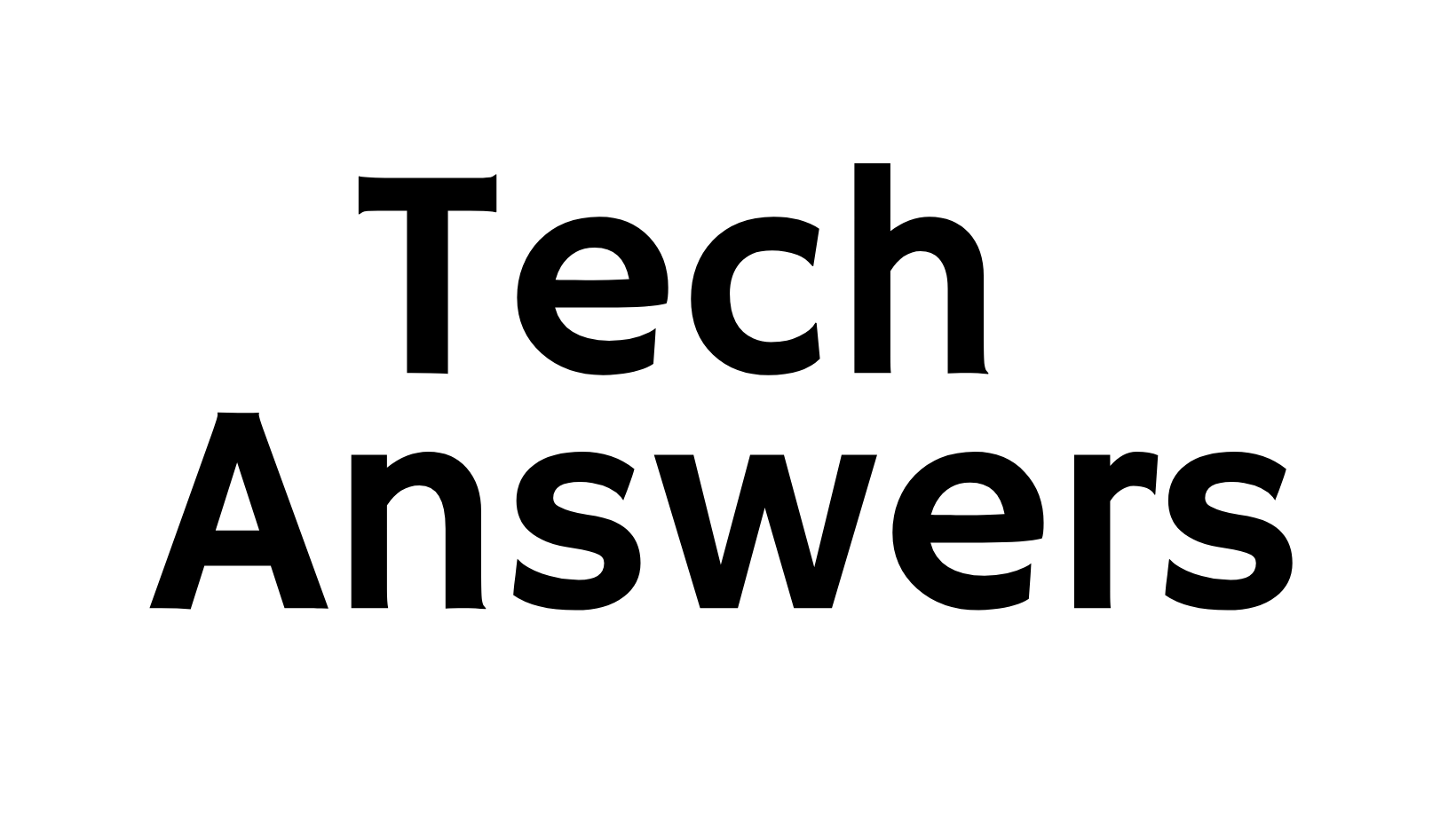Understanding Laravel's '@can' Directive: Controlling Access with Ease
Description: Discover how Laravel's '@can' directive empowers developers to effortlessly manage user access controls on their web applications. Learn more on techanswers.xyz.

Laravel, the popular PHP framework, offers a wide array of features to simplify web development tasks. One such feature is the '@can' directive, which helps developers streamline access control within their applications. In this article, we'll explore the ins and outs of '@can', empowering you to efficiently manage user access controls in your Laravel projects.
What is the '@can' Directive?
The '@can' directive is a handy tool provided by Laravel that allows developers to determine if a user has the necessary permissions to access or perform certain actions within an application. It is particularly useful for managing authorization logic and keeping unauthorized users away from critical sections of your web app.
Using the '@can' Directive
Implementing the '@can' directive is straightforward. First, define the necessary permissions using Laravel's built-in authorization system. This can be accomplished by defining abilities and roles for users across different parts of your application.
Once the permissions are set up, you can use the '@can' directive in your views or blade templates to conditionally display or hide specific content based on a user's authorization level. For instance, you might want to show a delete button only to users with administrative privileges.
Here's an example of how the '@can' directive can be utilized in a Laravel view:
@can('delete', $post)
<button>Delete Post</button>
@endcanIn the above code snippet, the 'delete' ability is checked against the current user and the given post. If the user possesses the necessary permission, the delete button will be displayed; otherwise, it will be hidden.
Adding Custom Policies
Laravel also provides the ability to create custom policies, giving you granular control over access rights to specific resources within your application. By defining your custom policies and associating them with models or resources, you can extend the '@can' directive to cover even more complex authorization scenarios.
For example, let's say you have a 'Post' model. You can create a policy for the 'Post' model by running the following command in your terminal:
php artisan make:policy PostPolicy --model=PostThis will generate a new 'PostPolicy' class where you can define authorization rules for accessing and manipulating posts.
Conclusion
With Laravel's '@can' directive, managing user access controls becomes a breeze. By leveraging this powerful feature, developers can easily implement authorization logic without hassle. Whether you're building a simple blog or a complex web application, the '@can' directive empowers you to ensure that only authorized users can access sensitive functionalities.
So, next time you're working on a Laravel project and need to handle access control, remember the '@can' directive. It will be your ally in ensuring your application's security and usability are top-notch.
Give it a try, and let Laravel's '@can' directive simplify your authorization needs!
Have questions or want to explore more Laravel tips and tricks? Check out the following articles for practical solutions to advance your web development skills.