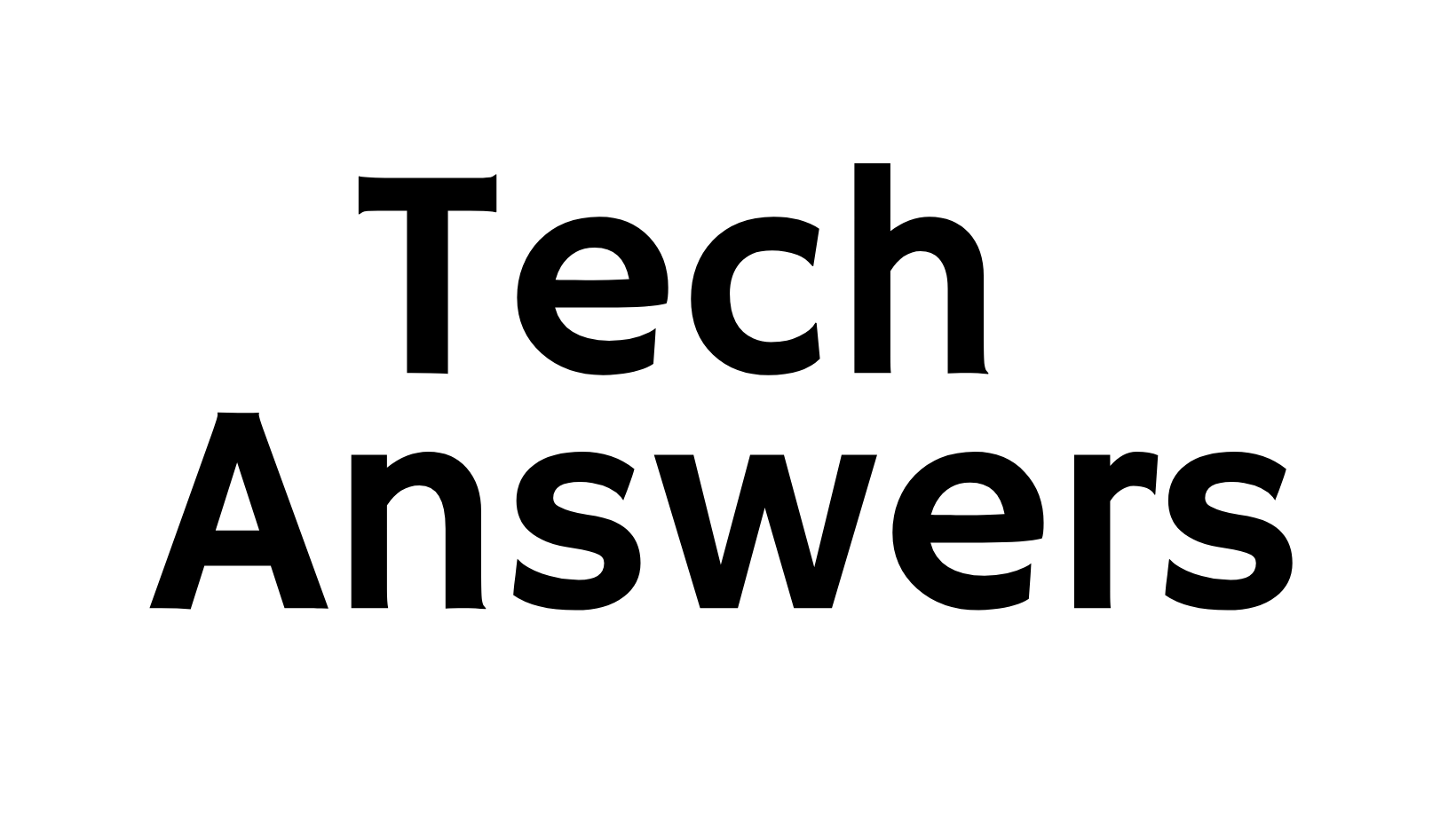Demystifying Laravel: A Step-by-Step Guide on How to Send Emails
Master Laravel email functionality with our step-by-step guide. From setup to sending, learn the essentials for seamless integration into your applications.

In the realm of Laravel development, sending emails is a crucial functionality that enhances user engagement. In this guide, we'll walk you through the process of sending emails using Laravel, making it simple for both beginners and seasoned developers.
Step 1: Set Up Your Environment
Before diving into coding, ensure your Laravel environment is configured for email. Update your .env file with your mail server details, such as SMTP host, port, and login credentials.
Step 2: Create a Mailable Class
Laravel simplifies email creation with Mailable classes. Use the php artisan make:mail command to generate a new Mailable. Customize it by adding recipient information, subject, and other relevant details.
Step 3: Design Your Email Template
Craft a visually appealing email template in the resources/views directory. Laravel's Blade templating engine makes this process intuitive, allowing you to inject dynamic data effortlessly.
Step 4: Send Email in Your Controller
In your controller, import the Mailable class and use the Mail::to() method to send emails. Pass any necessary data to the Mailable constructor to personalize the content.
Step 5: Test Locally
Before deploying to production, test your email functionality locally using Laravel's built-in mail preview feature. This ensures that everything works seamlessly and gives you a preview of the emails being sent.
Step 6: Queue Your Emails (Optional)
For improved performance, consider queuing your emails using Laravel's built-in job system. This is especially beneficial when dealing with a large number of emails or time-consuming tasks.
Conclusion:
Sending emails in Laravel is a breeze with its powerful features and straightforward approach. By following these steps, you can seamlessly integrate email functionality into your Laravel applications.