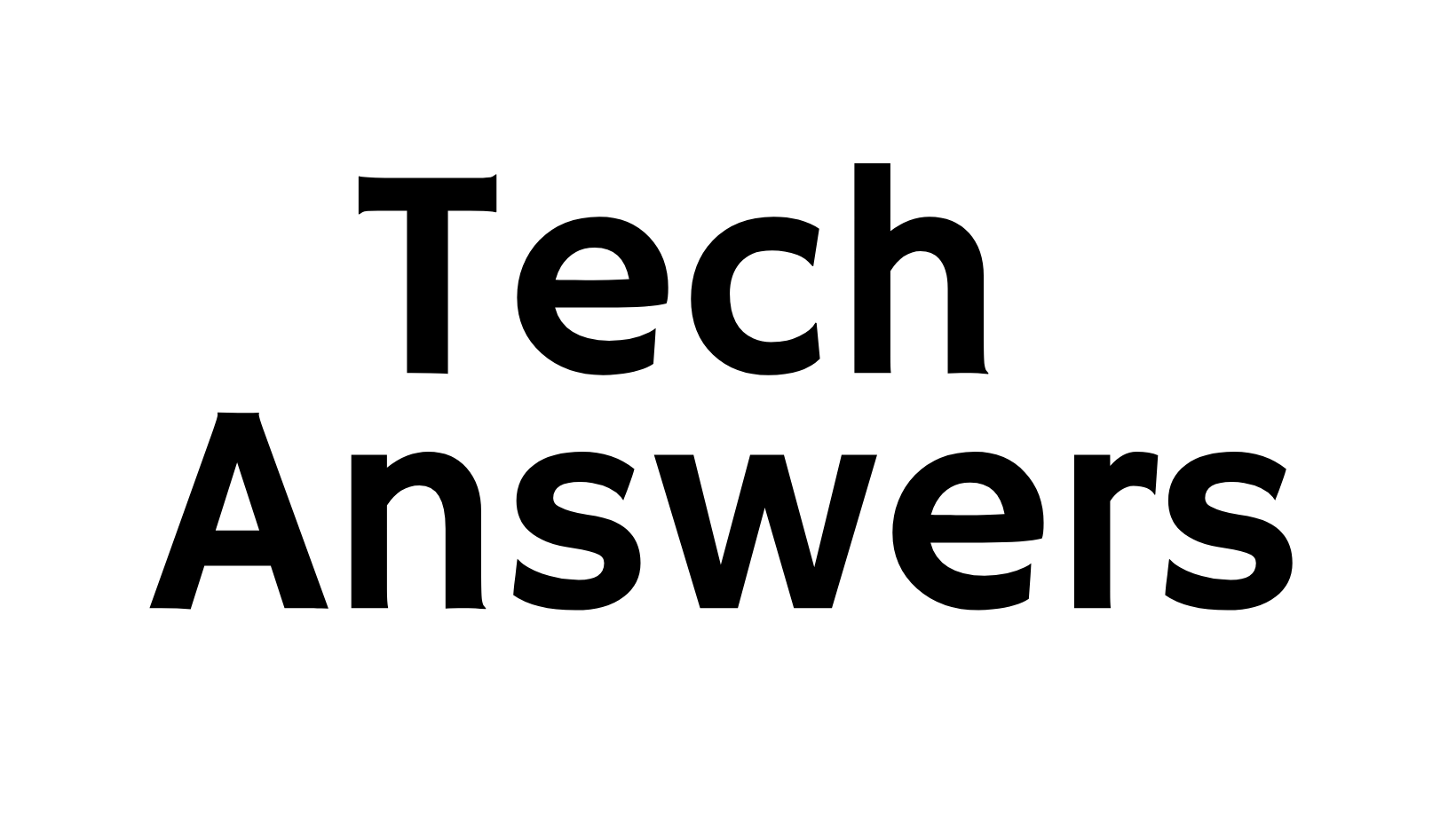A Step-by-Step Guide: How to Create a Laravel Project
Effortlessly create and launch your Laravel project with our precise guide. From installation to deployment, master the essential steps for efficient web application development.

Are you ready to dive into Laravel development? In this guide, we'll walk you through the process of creating a Laravel project, catering to both beginners and seasoned developers. Let's get started on your journey to crafting powerful web applications.
Prerequisites: Set Up Your Environment
Ensure you have PHP, Composer, and Laravel installed. We'll guide you through the installation process, making it a smooth start for your Laravel project. Install PHP, Composer, and Laravel globally.
Installing Laravel: Composer Magic
Learn the simple Composer command to create a new Laravel project. With just a few keystrokes, you'll have the foundation ready for your web application.
Use the command to bootstrap a laravel project: composer create-project --prefer-dist laravel/laravel your-project-name.
Directory Structure: Navigating the Essentials
Understand the key directories and files within your Laravel project. This insight will empower you to organize your code efficiently and maintain a structured project layout.
Configuration: Customize Your Project
Explore Laravel's configuration files to tailor your project to specific requirements. From database settings to environment configurations, we've got you covered. Familiarize yourself with key folders: app, routes, config, and resources. Understand the purpose of files like .env for environment configurations.
Artisan Commands:
Your Development Swiss Army Knife Discover the power of Artisan commands. We'll guide you through essential commands for migrations, database seeding, and more, saving you time and effort.
Creating Routes and Views:
Building the Foundation Leverage Laravel's elegant routing system to define your application's URLs. Learn how to create dynamic views and establish the groundwork for your web pages.
Database Migration and Seeding:
Populate Your Database Dive into Laravel's migration and seeding capabilities. Effortlessly set up and modify your database schema while populating it with test data for development.
Running Your Laravel Project:
From Local to Global Test your application locally and explore options for deploying your Laravel project to a live server. We'll guide you through the final steps to make your project accessible to the world.
Congratulations! You've successfully created and deployed your Laravel project. Keep refining your skills by exploring advanced features like middleware and testing. Stay tuned for more tips and tricks to enhance your Laravel development journey.